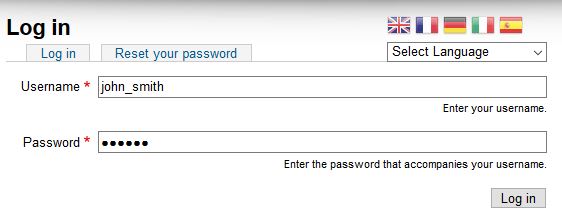There's loads of useful stuff on the site available for everyone, but to get the most benefit, you need to 'log-in' as a Member. Once you do, you'll find there's lots more to see and do!
Logging in is simple - under the Norton Owners Club Logo on the top left hand corner of the site, you'll see a small 'Log in' link.
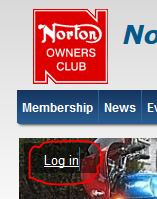
Click this and it will open up a Login box:-
To log in to the site firstly type your Forename and Surname in lower case letters with an 'underscore' between the names, as your 'Login Name'. For instance, if your name is 'John Smith', your Login name will be 'john_smith'. If you forget the 'underscore' between your names (it's normally the shifted key to the right of the 0 (Nought/Zero) on your keyboard) don't worry as it will be added automatically.
Then secondly type your Membership Number (The one on the back of your membership card) as your initial Password (you'll be able to change it later for something more memorable!)
So if on the back of your NOC membership card, it says:

You will need to type: '108976' as your initial password.
Then just click on the 'Log in' panel underneath and you should be immediately logged in as a Member!